
Windows 10 Anniversary update compatibility
Kaspersky Internet Security and other Kaspersky Lab products are compatible with the latest Windows 10 update.
267 articles

Kaspersky Internet Security and other Kaspersky Lab products are compatible with the latest Windows 10 update.

How criminals use fake Wi-Fi hotspots to steal data, and how you can use our solutions to protect yourself.

You can use Kaspersky Internet Security 2017 to stop the installation of unwanted programs and block bothersome system changes.
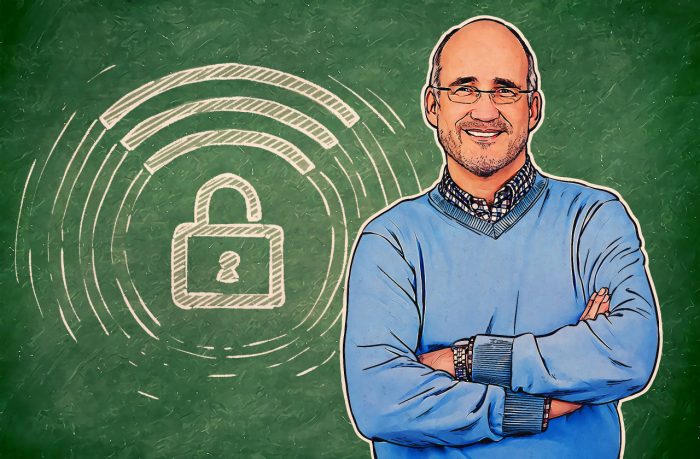
What if you have to transmit sensitive data and the only connection is open Wi-Fi? We’ve got you covered.

Here is some good news for you. We’ve just launched new the versions of Kaspersky Internet Security and Kaspersky Total Security for Windows! The new product line has become more

In this post we explain, what’s new in the latest update of the Private Browsing tool and how to use it.

Good news, everyone! We have help for victims of Shade ransomware. Now you can decrypt the data without paying ransom.

Let’s talk about new security technologies in Windows 10: Are they enough to make the new operating sys-tem totally secure?

: Kaspersky Security Scan is a free diagnostic tool for those who don’t use antivirus software — or those who want to double-check their system.

Do you know how many companies are actually tracking you when you visit a single website? The answer may surprise you.

Each day, Internet users around the world are under attack as new cyber threats are deployed by criminals. Unfortunately, many people still are not using antiviruses and firewalls at all
Why do you need Kaspersky Protection browser extension?

Check if your PC is infected with the help of our free security tools.

While the popular notion is that Macs are virus-proof, it is actually quite a myth. These computers can catch viruses and Ransomware.

In this post we explain, what’s new in the latest update of the Private Browsing tool and how to use it.

While many mobile applications serve as a mere distraction, these apps can help simplify or streamline your daily life.

Did you know that the new features of Kaspersky Internet Security will protect you from the sneaky add-ons for freeware like adware, browser extensions and toolbars?

According to AV-TEST, Kaspersky Lab solutions are the most efficient and reliable system watchdogs that require very few system resources.

How to resolve database update issues with your Kaspersky security solution.

What are the core differences between Kaspersky Anti-virus and Kaspersky Internet Security?

How to create strong passwords and keep them safe with Password Manager in Kaspersky Total Security Multi-device.