In the 2014 version of Kaspersky Internet Security, the advanced settings of protection components were removed. The decision was preceded by countless arguments and discussions on this topic. Countless times we were told that most of Kaspersky Internet Security users do not need those complex settings. They want their antivirus software efficient and easy to use.
However, after the release of Kaspersky Internet Security 2014 the forum was bursting with unhappy messages from our advanced users who wanted the settings back. It appeared hard to please everyone at once.
Advanced settings are back in Kaspersky Internet Security 2015 MR1
Tweet
Finally, we have come to a solution that may be convenient to all Kaspersky Internet Security users. Maintenance Release 1 (version 15.0.1.415) adds File Anti-Virus, Mail Anti-Virus, and Web Anti-Virus advanced scan settings to Kaspersky Internet Security 2015.
To adjust these components more specifically, open Protection settings and select the component you would like to configure, for example, Mail Anti-Virus. In the lower part of the component settings window, you will notice the Advanced Settings link. Click it and see that they are back for real.
For more information about the new features included into MR1, see this Kaspersky Lab Knowledge Base article.
 advice
advice
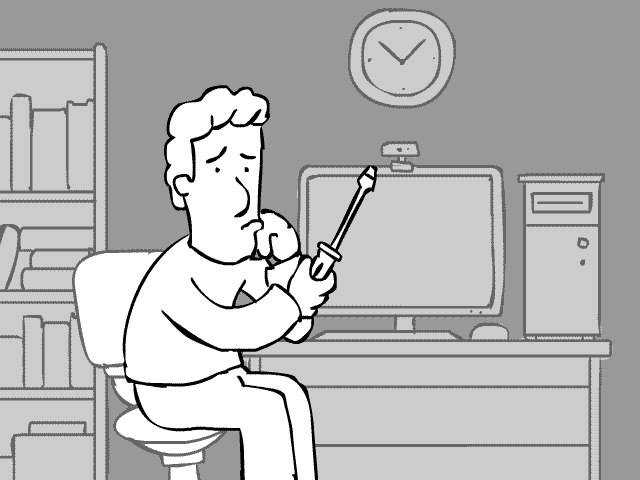
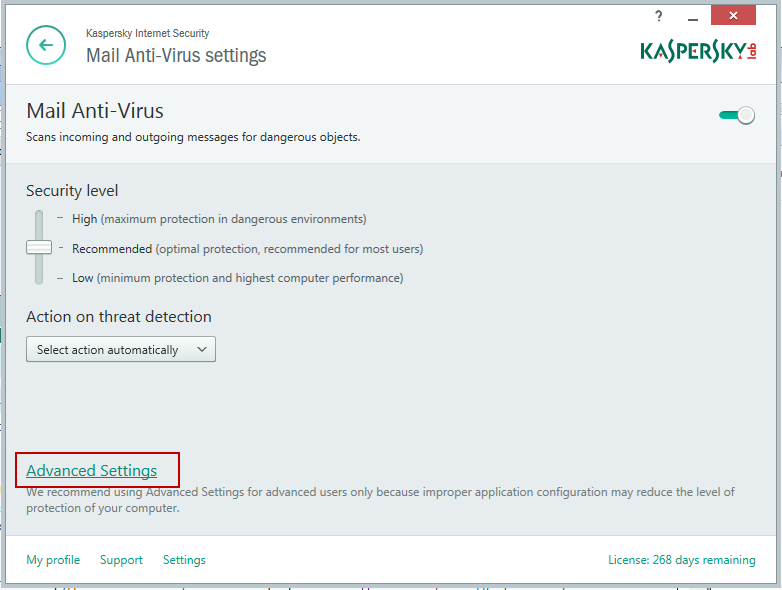
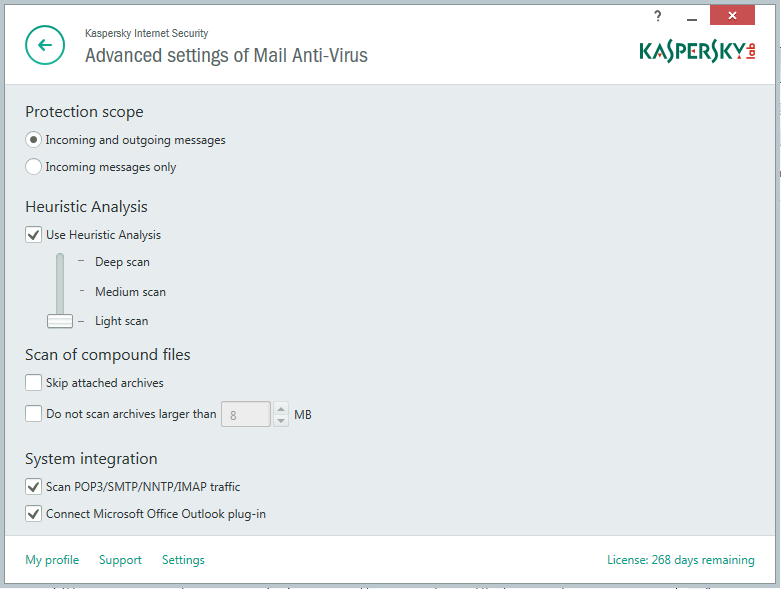

 Tips
Tips