Nearly everyone has faced a cyber criminal’s activity at one point or another. You have probably received a magical SMS that read something like: “You are the winner!!! Your Ferrari and $1M await you! Call XXXXXX right now!!!” Up until now, these well-known tricks have worked surprisingly well. Even if you’ve never taken the bait yourself, you probably know somebody who did.
That person (or you) is not alone. Employees of huge corporations have also been taken by schemes from cyber criminals. For example, over the course of two years the Carbanak cybergang stole funds from dozens of financial institutions worldwide to the tune of roughly $1 Billion. Right now, there is a type of mobile malware targeting mobile banking.
The greatest heist of the century: how hackers stole $1 bln https://t.co/mLlnrDLFbl pic.twitter.com/bLFjN6ugLZ
— Kaspersky (@kaspersky) February 17, 2015
To earn easy money, hackers, for example, make specific malware, which replaces legitimate banking interfaces with custom imagery and code. But before stealing your money, a malware needs to be installed on your device. So how does it find a loophole?
A test, recently conducted by Kaspersky Lab, shows that many users do not follow basic security rules when make online payments or log into an online banking system. 50% of the people surveyed do not check if they use the authentic website of their bank or payment system. They don’t pay attention at the https prefix, which indicates an encrypted connection; some of the surveyed have even selected a website with a misspelled address — an obvious sign of a fake phishing page.
Check out our ‘dos & don’ts’ of online payments https://t.co/92KulwdPTo #ThinkSecurityGuide #cybercrime #Kaspersky pic.twitter.com/MAubOv862k
— Kaspersky (@kaspersky) December 14, 2014
It seems that a key logger will also find its victim: only each fifth of those surveyed prefer to use a virtual keyboard to protect their passwords from interception by malware. In the survey other users stated that they choose the “incognito” mode to protect a payment, or resort to an anonymizer, or even try to enter and wipe the data repeatedly in order “to confuse viruses.” Unfortunately, these actions do nothing to protect a user’s financial information.
Are we putting our #finances at risk with our #online shopping and #banking?
Tweet
What’s more surprising it’s that 20% of the users do not think of protecting their banking accounts even offline. For example, in a restaurant they are ready to give their banking card to a nice waitress or a polite waiter and let them take it out of their site.
This is a bad idea. Please, remember: if fraudsters receive access to your card at least for a minute, they can make a full-fledged copy very quickly.
Banks cannot guarantee 100% protection simply because to large extend security depends on users behavior. Besides, not all payment systems care about cyber security that much. That’s why users, especially the less cyber savvy, should install specific solution to secure their online payments.
How to set up #Safe #Money in Kaspersky Internet #Security https://t.co/cbyNTG1hOy pic.twitter.com/1H6x8bmdHM
— Kaspersky (@kaspersky) October 22, 2015
For example, one can have a look at the award-winning Safe Money technology for Windows and Mac OS X integrated in Kaspersky Internet Security – Multi-Device and Kaspersky Total Security – Multi-Device. Safe Money enables a multi-layered defense. It checks if the site is secure, ensures you’re not being tricked by a fake page and then opens the website in a special, protected mode.
 banking
banking
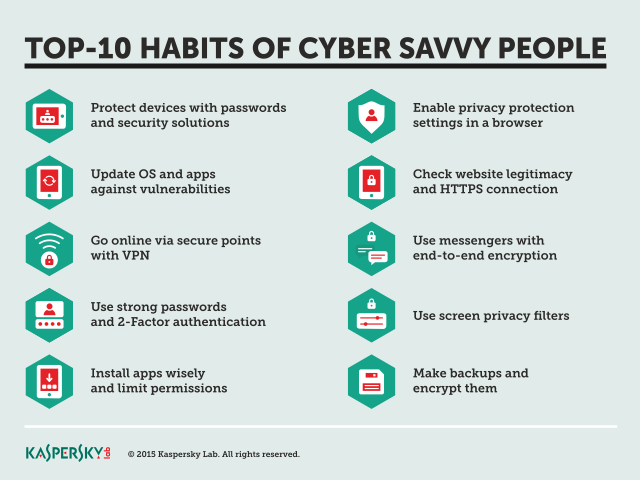

 Tips
Tips