In a previous edition of our weekly tips for Kaspersky Internet Security, we told you about Kaspersky Safe Kids. Today, we will take you through how to use Safe Kids.
There are times when your children are not home when they should be or forget their cell phones. If you are using Kaspersky Safe Kids, you are able to locate your child and/or the phone.
To get started, go to your My Kaspersky portal and enable “Control location” for the child’s device.
Now, if your kid is late coming home from school, you can instantly know his/her precise location, saving you some stress. Just click on the Where is my kid? link under the name of your child on My Kaspersky portal and you will see them on the map.
If you want to make sure that you child stays where they are supposed to, you can get notifications when they leave an approved zone by applying approved perimeter values on the restrictions page. Once your kid leaves this security zone, you will be notified.
For instance, your kid should be at school on Monday thru Friday, from 8 am to 1 pm. Mark the zone around he school on the map by expanding, squeezing or moving the circle. Then apply days of the week and time restrictions. You may even choose customized times, if classes start and end at different time.
Now press ‘Finalize’ and you are good to go!
Learn more about Kaspersky Safe Kids in Kaspersky Lab Knowledge Base.
 2016
2016


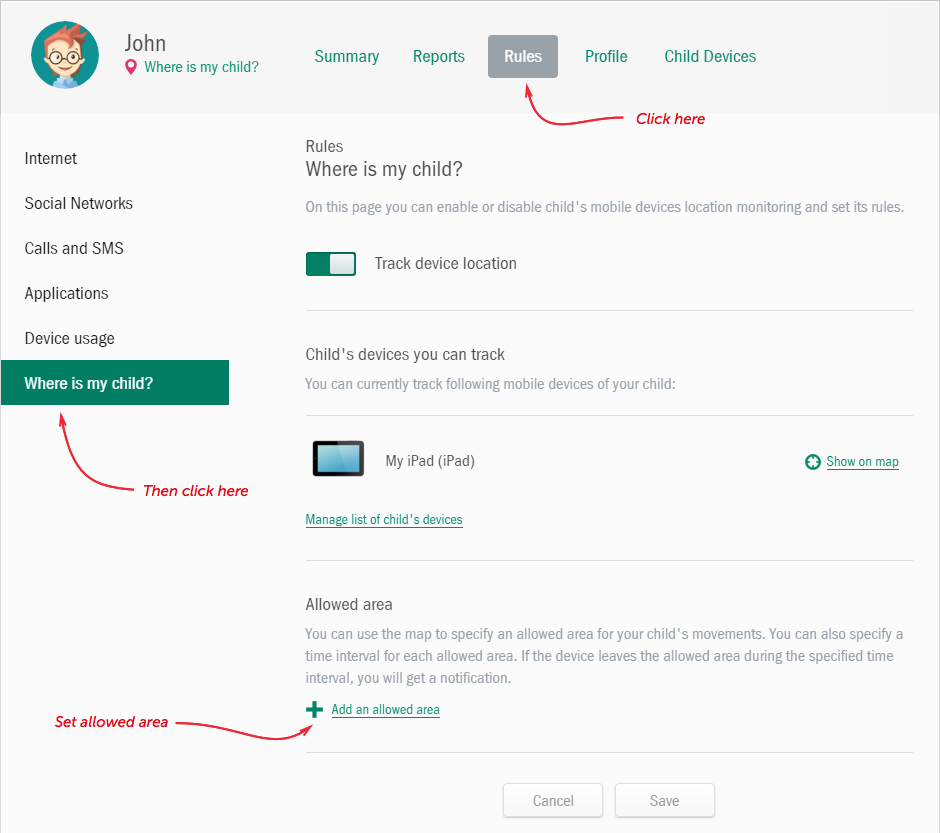


 Tips
Tips