Thousands of new viruses, Trojans, and other malicious programs appear every day. The information about these threats and ways of neutralising them is contained in the databases of Kaspersky Internet Security – Multi-Device. That’s why updating such databases and executable modules in time is so important for successful threat detection.
By default, Kaspersky Internet Security periodically checks for the updates available on the servers. The frequency of this check depends on the Internet threat level and may increase when an extensive malware activity is detected.
When the application is being updated, your computer may work slower than usual. The update process also consumes some battery power when you use your laptop without AC source. However, you can customise the process and set up an update schedule that is convenient for your needs. For example, you can configure the schedule so that updates start when you are out for lunch, or at night.
Setting up a specific time for updates is easy:
- Open the application’s main window and click Update.
- Under the section Set up updates run mode, click the name of the current mode (by default, it is automatically).
- This will open the Update settings window. Use it to specify the necessary settings.
It is not recommended to specify too large time intervals between updates. The more often Kaspersky Internet Security is updated, the more threats it can detect to ensure your safe and flawless work.
Note: a valid product license and an Internet connection are necessary for successful database and executable module update.
 kaspersky internet security
kaspersky internet security

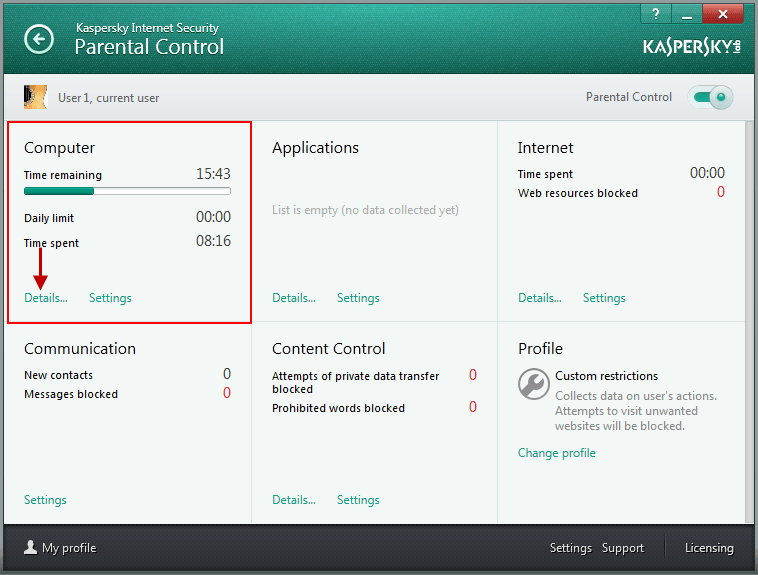

 Tips
Tips