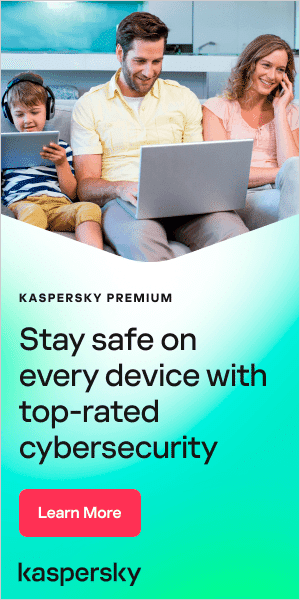Recent years have seen a tremendous increase in online shopping. Major e-tailers now offer consumers more options and product selections, and brick and mortar stores offer their own online incentives in order to remain competitive and capture a share of the online marketplace. Additionally, in the wake of the Covid-19 pandemic, hundreds of thousands have switched to shopping for items online that they used to get at their neighborhood stores. Unfortunately, as consumer activity online has increased, so too have the efforts by cybercriminals to target the unwary and uninformed, resulting in massive losses by those who have fallen prey to these unscrupulous individuals.
But while Internet scams and cyber criminals flourish, that doesn’t necessarily mean you need to avoid online shopping altogether. Safe online shopping is indeed possible, provided you take the proper precautions and follow important Internet security tips.
Why do cybercriminals succeed?
For the most part, online shopping is actually a very safe activity. It’s individuals themselves, and their Internet and online shopping habits, that make it unsafe. And that is exactly what cyber criminals are relying upon.
They rely on you not knowing how to identity and avoid phishing emails. They rely on you to use weak passwords, or the same username and password for every online account. They rely on you using public Wi-Fi to log into private accounts. Essentially, they rely on you, the consumer, to not follow some very simple, common sense instruction.
And if you don’t they succeed in their efforts, which could potentially cost you much more than the cash in your bank account — it could cost you your identity, subsequently leading to a whole host of financial and personal problems.
Internet security tips — for safer online shopping
To help you practice safe online shopping, Kaspersky team of Internet security experts have put together this list of easy-to-follow Internet security tips. Teach them to your family as well, and you’ll not only be able to shop online in a safe manner, but conduct other online activity safely as well.
1. Search the internet safely
Even though search engines are very useful when you’re looking for products, reviews, or price comparisons, you run the risk of unintentionally clicking on ‘poisoned’ search results that could lead you to malware instead of your intended destination. Malware has the potential to wreak havoc on your computer, or steal your usernames and passwords to your online accounts. Regardless of what type of malware it is, you certainly don’t want it infecting your computer.
So how do you avoid these poisoned search results that are created by cybercriminals? You can use tools such as Kaspersky’s URL Advisor — or third-party browser add-ons, such as Web of Trust. These can help prevent you from clicking on poisoned links and entering malicious websites. You can also follow the next Internet security tip for safe online shopping…
2. Type the URL into the address bar
Scammers who send phishing emails rely on you to click on the link in the email to be taken to a retailer’s ‘website’. Likewise, with links on poisoned search results. However, those links actually lead you to cleverly designed lookalike websites. So when you think you are putting your username and info in Amazon’s website, you are actually giving it to a cyber criminal.
So, to make sure you are going to the actual, authentic retailer’s website, it’s much safer to type the retailer’s URL into the address bar on your web browser. It may take a little more effort, but this simple action can help to prevent you visiting a fake or malicious website.
3. Get a temporary credit card
Cyber criminals have developed incredibly sophisticated techniques and malware that can sometimes thwart your best efforts for safe online shopping. As a another level of security for safe online shopping, you can use a temporary credit card to make online purchases, in lieu of your regular credit card. Ask your credit card company if you can be issued a temporary credit card number.
Many credit card companies will do this, and it will enable you to make a one-time purchase. This prevents scammers who manage to steal your credit card number from making any additional fraudulent purchases.
Note: Avoid using these types of credit cards for any purchases that require auto-renewal or regular payments.
Some banks also offer what is referred to as a virtual credit card. This is just like your regular card but a random account number is generated for each purchase, preventing hackers from using the number again.
4. Dedicate a computer to online banking and shopping
If you have more than one computer, it may be wise to dedicate one for online banking and shopping only. By avoiding using the computer for any other Internet browsing, downloading, checking email, social networking, and other online activities, you effectively create a ‘clean’ computer that is totally free of computer viruses and any other infections. For added security for safe online shopping, Install Google Chrome, with forced HTTPS. This ensures you are visiting only secure websites.
5. Use a dedicated email address
In a similar fashion to creating a ‘clean’ computer, you can do the same with an email address. Create an email address that you will use only for online shopping. This will severely limit the amount of spam messages you receive and significantly reduce the risk of opening potentially malicious emails that are disguised as sales promotions or other notifications.
As an example, if you use your dedicated online shopping email for Amazon.com, but receive a message from Amazon in your primary email account notifying you of an issue with an order or your Amazon.com account, there is a good chance it is a fake or malicious message sent by cyber criminals.
6. Manage and protect your online passwords
Using strong passwords and using a different password for each online account is one of the most important things you can do for safe online shopping. We know it can be difficult to remember so many different passwords, especially when they are comprised of numerous letters, numbers, and special characters. But you can use a password manager to aid you in keeping strong passwords for multiple accounts.
A good password manager will also encrypt passwords that would otherwise be in plain text. Some antivirus and Internet security software products include password management and password security features.
7. Avoid using public Wi-Fi to log in to online accounts
Coffee shops, hotels, restaurants, and other public areas often provide free Wi-Fi. This can be useful for checking email, messages, browsing the Internet, and other online activities. But using public Wi-Fi to sign in to a private account is a big security risk.
Savvy hackers could be hijacking the Wi-Fi signal, or even setting up their own to trick you into using it. And they can see everything you do on your own mobile device or laptop. That means if you sign in to an online banking account or retailer website, the hacker will acquire your username and password.
It’s also important to be aware of using public Wi-Fi in retail brick and mortar stores. For example, when you’re in a shopping mall — about to make a purchase — it is understandable that you might want to check some online e-tailer websites to see if they are offering better deals. But cybercriminals are counting on this and can intercept your data and capture your passwords, login details and financial information. If you need to access the Internet when you’re out shopping, it’s safer to do so via your mobile phone network.
8. Consider using your Linux-based tablet
If you have a Linux-based device — such as a Samsung tablet or another device that runs the Linux operating system — it may be safer to use that for online transactions. Apple iPads may also be less likely to be exploited while you’re shopping online — provided that your device has not been jailbroken. However, it is still important to always remember to avoid using a public Wi-Fi network — or there’s a risk your passwords and other data could be stolen.
9. Use a VPN
If you absolutely must shop online while using public Wi-Fi, first install a VPN (virtual private network). A VPN will encrypt all data that is transferred between your computer or mobile device and the VPN server, preventing hackers from hijacking and viewing any sensitive data you input.
If you must shop online on public Wi-Fi, use A VPN creates an encrypted connection between your computer and the VPN server. Think of it as a tunnel your Internet traffic goes through while you browse the web. Hackers lurking nearby can’t intercept it, even if they have the password for the Wi-Fi network you’re using. A VPN means you’ll likely have a safe way to shop online while you’re on public Wi-Fi.
Safe online shopping is a reality, provided you follow the above tips and recommendations. Don’t forsake security for convenience. Keep your data protected, and you’ll avoid the online shopping troubles that have adversely affected so many others.
Kaspersky Premium and our other top-rated related products are the optimal solution to keep yourself protect from threats like ransomware, cryptolockers & hackers.
Recommended products
Further Reading