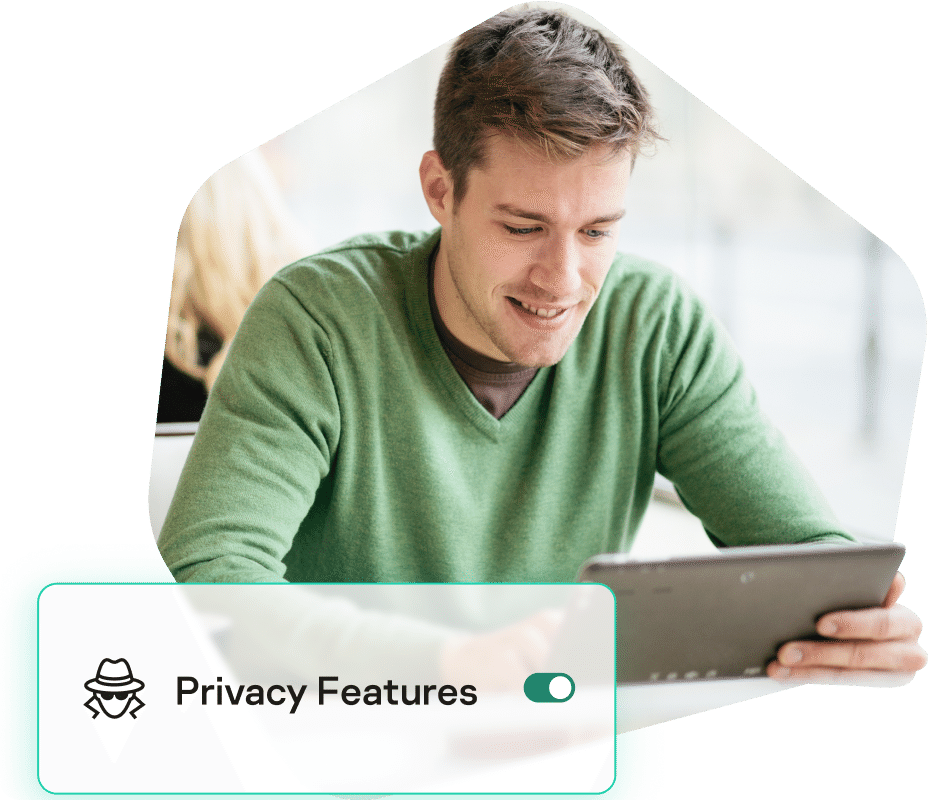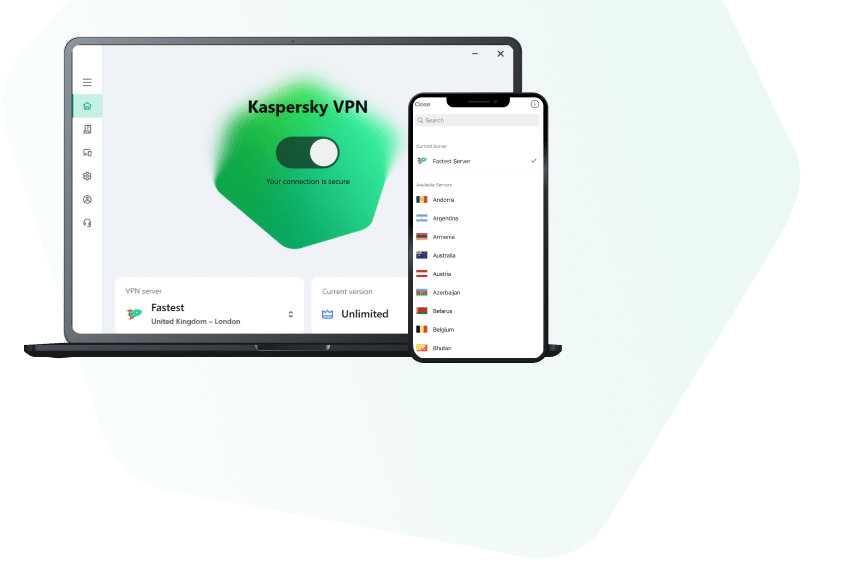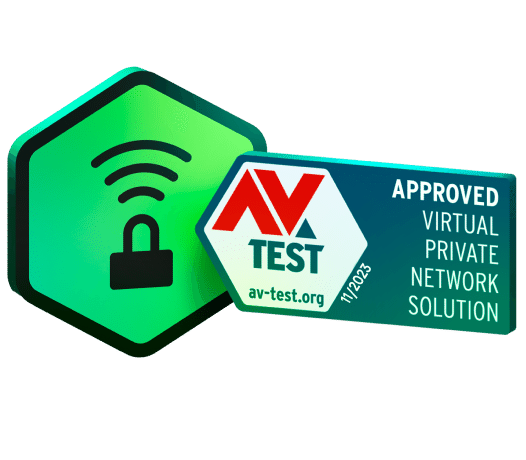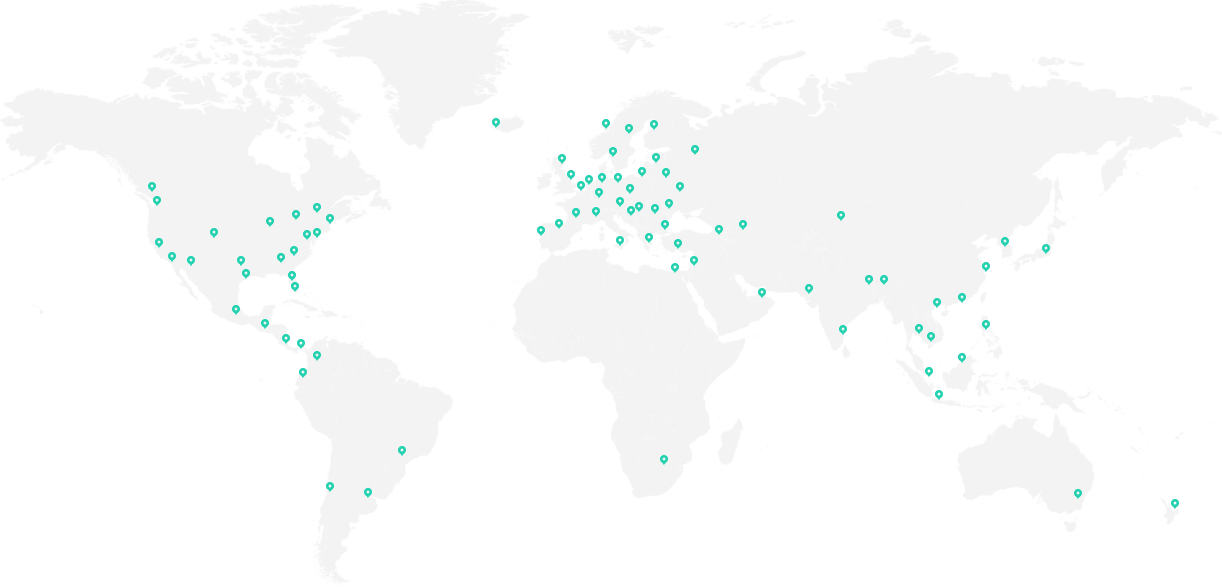For all devices
Internet connection required
Windows®-based desktops and laptops
150 MB free space on the hard drive
Microsoft Windows 11¹ Home / Pro / Enterprise2
Microsoft Windows 10¹ Home / Pro / Enterprise
Microsoft Windows 8 & 8.1 / Pro / Enterprise / 8.1 update
Microsoft Windows 7 Starter / Home Basic / Home Premium / Professional / Ultimate — SP1 or higher
Processor: 1 GHz or higher, x86 or x64
Memory (RAM): 1 GB (32-bit) or 2 GB (64-bit)
Windows-based tablets (system with an Intel® processor)
Microsoft Windows 11¹ Home / Pro / Enterprise2
Microsoft Windows 10¹ Home / Pro / Enterprise
Microsoft Windows 8 & 8.1 / Pro (64-bit)
Minimum screen resolution: 1024 x 600
Mac® desktops and laptops
macOS 13 - 142
320 MB free space on the hard drive
Memory (RAM): 1 GB
Android smartphones and tablets
Android™ 10 - 14
150 MB of free space
Minimum screen resolution: 800x480
System with an Intel® Atom x86 processor, ARMv7 platforms or higher
iPhone and iPad
iOS® 17
150MB of free space
If you’ve installed Kaspersky Internet Security and Kaspersky VPN on your mobile devices, you can transfer the VPN functionality to your Kaspersky Internet Security app. In this case, VPN will only be available through Kaspersky Internet Security. However, you can transfer VPN functionality back following our guide.
Please note we do not support the beta versions/previews of new operating systems. Only final, officially released operating systems are supported by the product.
1 If you’re using Windows 11/10, you might need to download & install all available patches for your Kaspersky security software. Product is not intended to operate on Windows 11/10 Mobile/S/Education/IoT Core editions
²Product functionality may currently be limited on certain devices and operating systems. Please visit https://support.kaspersky.com/KSDE/Mac2.11/en-US/166932.htm for more details.