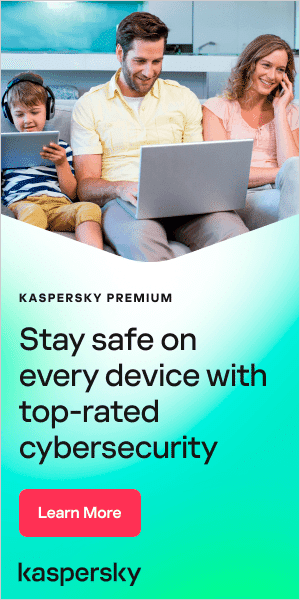There can be a number of reasons why malicious software may have been able to infect a machine that already had antivirus software running on it. For example:
- If the user had not selected the antivirus automatic update option — and also had not recently manually updated the antivirus database
- If the antivirus software on the computer was not one of the leading anti-malware solutions
In these circumstances, when the user finally updates the antivirus database — or installs a more effective antivirus solution — the established malware infection may then be detected on the user’s computer. At this point, the user needs to ensure that the malware is accurately removed from their system.
Not all antivirus programs have the same ability to treat established infections
Many computer viruses and Trojan viruses use special techniques that help them to disguise their presence on the computer. Often the infection will be so deeply embedded within the system that its removal may not be an easy task. Unfortunately, some antivirus programs may be unable to extract the malicious software in a way that ensures the computer can be restored to its normal operating condition.
Thus, it’s essential that you choose an antivirus solution that:
- Is capable of preventing all types of malware infections
- Frequently delivers updates for its antivirus database
- Includes class-leading malware removal capabilities
You should also ensure you select the automatic update option within your antivirus program — or make sure you run manual updates on a very frequent basis.