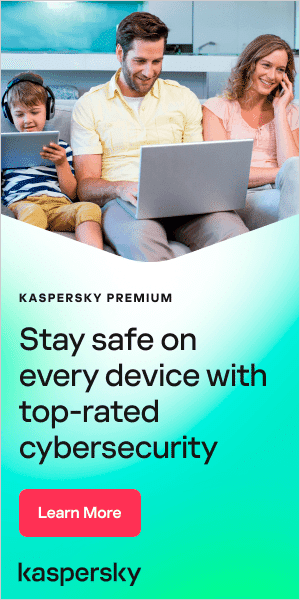Antivirus software is designed primarily to prevent infection, but also includes the ability to remove malware from an infected computer. Stand-alone malware remover provides a convenient way of finding and removing malware from a computer or device in case the product already installed is unable to do so. Seeing as a computer is one of the most important investments in a household or business, protecting it from viruses is of paramount importance. While running an antivirus scan plays a key role in keeping a computer safe, malware removers are absolutely needed as well for optimal computer protection and security from various viruses and other types of threats. Using a combination of antivirus software and malware removers can provide the best security possible against malware and other forms of threats.
Antivirus Software or Malware Remover — the Key Difference
Antivirus software is all about prevention. It is used to prevent files that contain viruses from being downloaded onto your computer. It also tries hard to prevent the virus from being activated, should it somehow get downloaded to your computer, placed in memory or in a file-like location. If the virus-laden file is never downloaded, no problem. And if the file is downloaded, but flagged by antivirus software as malware and prevented from being activated, it won't cause any damage to your system — though the infected file still needs to be contained and deleted.
When Malware Removers are Needed
Let's say that an infected file is downloaded and then run, making the virus active. This is typically done by accident, such as clicking a bad URL link, or opening a virus-infected file attachment in an email.
Some antivirus software may have rudimentary tools to remove active viruses, but modern malware is sophisticated in hiding on the infected computer where it can be re-initiated at a later time, so these rudimentary tools may not completely remove infections.
Malware remover provides tools that are used to specifically take malware out of an infected computer, should a virus somehow pass through an antivirus software check. Malware includes active viruses, contained viruses and inactive malware that may be hidden and lurking on the infected computer.
Antivirus Software and Malware Remover Means Smart Security
Additional malware-removal tools are necessary because malware can hide itself, then reemerge, repropagate and reinfect, even if an identified virus file is flagged and removed by the antivirus program.
Malware may exist in a variety of forms, such as a file, a hidden file or a partially corrupted file; it can hide the mechanisms that initiate the virus, such as a start-up service or a registry item. In the worst-case scenario, the malware is working for a third party that aims to steal valuable information like bank account numbers or personal identifiers without calling attention to itself. With modern malware, it is usually not enough just to remove a single virus file. Instead, multiple location checks and virus scanning techniques are needed to completely remove the package of malware.
There are a number of free antivirus and free malware scan offerings that can be a high-value starting point if you are in the process of putting home computer security into place. Some free tools can tell you if your computer is infected and give you a complete report on its findings. They may not remove found virus infections, however, so you may ultimately wish to purchase both antivirus software and malware remover to properly maintain your computer investment.