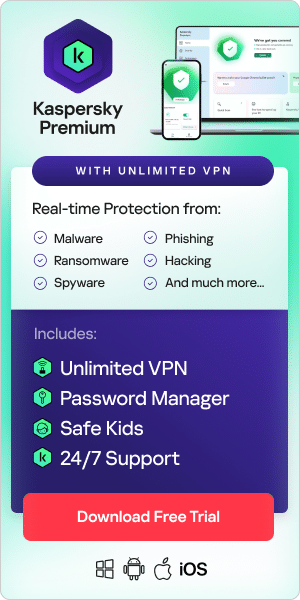On the Internet, you can find information about — and images of — almost anything. However, when it comes to your children’s online activities, you need to make sure they’re protected against contact with undesirable people, inappropriate or harmful content and malicious software or attacks.
Internet safety for kids
There’s a wide range of dangers that can affect kids online:
- Contact with undesirable people, including:
- Being approached by paedophiles — for example, in Internet chat rooms
- Being targeted by online bullies
- Being tricked into disclosing personal information — about your child or about you
- Inappropriate content, such as:
- Sexually explicit content
- Downloads of pirated materials — including music or video files
- Computer security issues:
- Drive-by downloads — whereby simply visiting a website can result in malicious programs being automatically installed on your child’s computer
- Malware infections from peer-to-peer (P2P) file-sharing programs — can give other people access to your child’s computer
- Unwanted advertising, pop-ups and adware programs — that are often automatically installed when freeware or shareware programs are downloaded
Internet Security tips — to help improve your kids’ online safety
Children can be just as vulnerable online as they are in the real world. So it’s important that you do whatever you can to reduce the chances of your kids being exposed to any risks. Here are a few online safety tips to help keep your kids safe online:
- Talk to your children about the potential dangers that they may face online.
- If possible, locate the computer in a family room.
- Try to make the computer a shared family experience.
- Encourage your children to talk to you about anything they experience online that upsets them or makes them feel uncomfortable.
- Restrict the content that can be accessed via the computer:
- Many Internet security solutions can help you to do this
- Internet Explorer includes a Content Advisor that can also help
- Provide guidelines that let your child know what they are allowed — and are not allowed — to do on the Internet. For example, your guidelines could tell your child whether they are permitted to:
- Register with social networking or other websites
- Make online purchases
- Download music, video or program files
- Use instant messaging programs
- Visit Internet chat rooms
- If your child is allowed to use instant messaging and / or visit chat rooms, it’s worth explaining to them that it’s dangerous to chat with or send messages to anyone that they don’t know and trust.
- Install a rigorous anti-malware product that’s capable of defending the computer against malicious programs and hackers. Many Internet security software products combine antivirus capabilities and advanced Parental Control features that make it easier to protect your children when they’re online.
Other articles and links related to malware and security