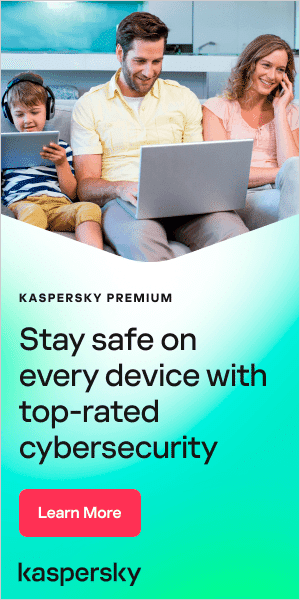Today’s smartphones are capable of doing so much more than the mobile phones of a few years ago — but this greatly extended range of capabilities has also seen the introduction of some new security risks.
Because we’re using our phones for a much wider range of activities — from social networking to online shopping, banking and surfing the web — we all need to take sensible precautions to ensure our phones and our information are safe from malware attacks and cybercriminals.
Security tips — for safer smartphone use
Here are some useful smartphone security tips from Kaspersky Lab’s team of security experts:
- Keep it locked
Make sure your phone’s screen lock is on — at all times — so there’s less at risk if your phone falls into the hands of a cybercriminal. - Encrypt your sensitive information
If your phone includes data encryption features, make sure you use them. In the event of your phone being stolen, criminals will not be able to access the personal information that’s stored on your phone — if that information has already been encrypted. - Monitor how apps behave on your phone
Be aware of permission access / requests from applications running on your phone. It’s especially important to do this for Android smartphones. - Protect your phone and your data
Many users — that wouldn’t ever consider running a laptop, PC or Mac computer without anti-malware software — forget that today’s smartphones are powerful computers... and they are vulnerable to the same risks. Make sure you use a reputable anti-malware program on all of your mobile devices — and ensure the antivirus databases are regularly updated. - Be aware of the risks of jailbreaking / rooting
Although it might be tempting to root or jailbreak your phone — in order to access specific apps or services — this will strip away the security. To help keep your phone and your data secure... don’t root or jailbreak your phone. - Switch off Bluetooth... when you can
If you’re not using your Bluetooth connection, it’s a great idea to switch it off. That way, you’ll make your phone less vulnerable to cyberattack... and you’ll reduce the drain on your phone’s battery. - Choose a smartphone security solution with anti-theft features
Some smartphone security products include a range of anti-theft features that give you remote access to your lost or stolen phone — so you can lock the phone, wipe data from it and find its location.
Other articles and links related to mobile and computer security